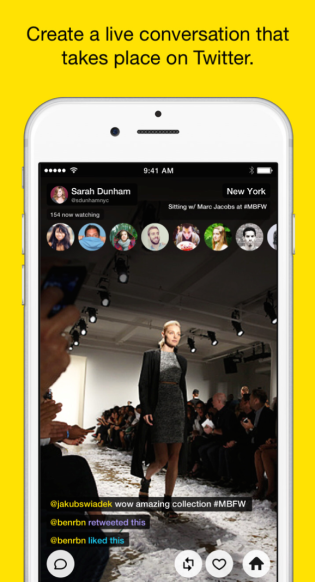- Safe Mode
- Start or restart your Mac.
- Immediately after you hear the startup sound, press and hold the Shift key.
- Release the Shift key when you see the Apple logo appear on the screen
NOTE: Your Mac would experience lag when in SafeMode, especially if you scroll along the dock, not to worry its normal in SafeMode.
Once the Apple logo appears, it might take slightly longer than usual for the login screen to appear.
After you have entered the desktop under SafeMode, the next step would be to restart your Mac without pressing any keys during startup.
What happens in Safe Mode:
- It verifies startup disk and repairs directory issues if necessary, it saves the hassle from doing it manually.
- Prevents Startup items and login for opening automatically, which could be a possible reason for the Mac to slow down during shut down or startup.
- Deletes Caches files.
If the problem still exists, move on the 2nd technique...
2. Resetting the System Management Controller(SMC)
NOTE: This is only for Mac notebooks with non-removable battery!
- Shut down the Mac.
- Make sure the power adapter is plugged into your Mac with open source connection.
- On the left side of your keyboard, press Shift+Command+Option and the Power button at the same time for about 5 seconds.
- Now, release all the buttons at the same time.(NOTE: if the Mac turns on during this process, it means you are not pressing all the buttons at the same time)
- Press the power button alone and the Mac should turn on as usual.
When the Mac turns on, shut it down, turn on and observe if the problem still exists move on to the 3rd technique...
3.Reset NVRAM(Non-volatile random access memory) on your Mac
- Shut down Mac.
- Place your fingers near Command+Option+P+R, don't press them at the moment.
- Turn on Mac
- Press the above mentioned buttons upon hearing the startup sound,
- Hold those keys until the Mac restarts once more.
- Once it restarts, let go of the buttons.
Now, shut it down. Turn the Mac on and observe if the problems still exists.
If you still encounter the problems, the final and best effective method would be to reinstall OSX. Firstly you would have to erase your Harddisk to get rid of the existing OSX files entirely and reinstall OSX back, not to worry its as easy as ABC.
4. Erase OSX and Reinstall it.
NOTE: You have to back your important data manually into a external hard disk or a thumb drive before executing technique 4.
- shut down your Mac
- turn it on and press and hold Command+R until you see the Apple Logo.
- you will see the Recovery window, now select DISK UTILITY. Wait! have you done your back up?
- Select the hard disk(s) and click on erase, you will be asked to name the hard disk.
- Close the DISK UTILITY window.
- Make sure your Mac is connected to the internet.
- Select the option to Reinstall OSX.
NOTE: During the download process, if you see the percentage stalled at the same number for more then ten minutes, don't worry, just cancel the download and click on Reinstall OSX option again.
Bingo! now the problems are gone forever!! your mac will be as good as new!!
- Start or restart your Mac.
- Immediately after you hear the startup sound, press and hold the Shift key.
- Release the Shift key when you see the Apple logo appear on the screen
NOTE: Your Mac would experience lag when in SafeMode, especially if you scroll along the dock, not to worry its normal in SafeMode.
Once the Apple logo appears, it might take slightly longer than usual for the login screen to appear.
After you have entered the desktop under SafeMode, the next step would be to restart your Mac without pressing any keys during startup.
What happens in Safe Mode:
- It verifies startup disk and repairs directory issues if necessary, it saves the hassle from doing it manually.
- Prevents Startup items and login for opening automatically, which could be a possible reason for the Mac to slow down during shut down or startup.
- Deletes Caches files.
If the problem still exists, move on the 2nd technique...
2. Resetting the System Management Controller(SMC)
NOTE: This is only for Mac notebooks with non-removable battery!
- Shut down the Mac.
- Make sure the power adapter is plugged into your Mac with open source connection.
- On the left side of your keyboard, press Shift+Command+Option and the Power button at the same time for about 5 seconds.
- Now, release all the buttons at the same time.(NOTE: if the Mac turns on during this process, it means you are not pressing all the buttons at the same time)
- Press the power button alone and the Mac should turn on as usual.
When the Mac turns on, shut it down, turn on and observe if the problem still exists move on to the 3rd technique...
3.Reset NVRAM(Non-volatile random access memory) on your Mac
- Shut down Mac.
- Place your fingers near Command+Option+P+R, don't press them at the moment.
- Turn on Mac
- Press the above mentioned buttons upon hearing the startup sound,
- Hold those keys until the Mac restarts once more.
- Once it restarts, let go of the buttons.
Now, shut it down. Turn the Mac on and observe if the problems still exists.
If you still encounter the problems, the final and best effective method would be to reinstall OSX. Firstly you would have to erase your Harddisk to get rid of the existing OSX files entirely and reinstall OSX back, not to worry its as easy as ABC.
4. Erase OSX and Reinstall it.
NOTE: You have to back your important data manually into a external hard disk or a thumb drive before executing technique 4.
- shut down your Mac
- turn it on and press and hold Command+R until you see the Apple Logo.
- you will see the Recovery window, now select DISK UTILITY. Wait! have you done your back up?
- Select the hard disk(s) and click on erase, you will be asked to name the hard disk.
- Close the DISK UTILITY window.
- Make sure your Mac is connected to the internet.
- Select the option to Reinstall OSX.
NOTE: During the download process, if you see the percentage stalled at the same number for more then ten minutes, don't worry, just cancel the download and click on Reinstall OSX option again.
Bingo! now the problems are gone forever!! your mac will be as good as new!!